(Click on the images to view them clearly).

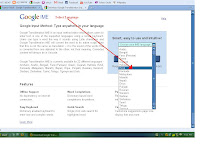 Love to write in your own language? Google transliteration is a great tool for you. Just open Google and search for Transliteration. Open Google transliteration and start typing your language words the way you do while you chat. For example, if you want to type in Hindi, (let the key word is राम), simply type Ram. It will automatically be converted to राम as soon you hit space bar or enter. For two words having similar spellings in like माँ and मान, you type Maan.
Love to write in your own language? Google transliteration is a great tool for you. Just open Google and search for Transliteration. Open Google transliteration and start typing your language words the way you do while you chat. For example, if you want to type in Hindi, (let the key word is राम), simply type Ram. It will automatically be converted to राम as soon you hit space bar or enter. For two words having similar spellings in like माँ and मान, you type Maan.
 In such cases, the Google transliterator provides you with different options amongst which you can choose the appropriate one.Wanna do the same on your all the applications? Like Word, Notepad etc? Another help from Google. Download the IME. Select your language and install it and select the language of your choice from the language bar at the taskbar.
In such cases, the Google transliterator provides you with different options amongst which you can choose the appropriate one.Wanna do the same on your all the applications? Like Word, Notepad etc? Another help from Google. Download the IME. Select your language and install it and select the language of your choice from the language bar at the taskbar. If you want to switch between the languages by simply a shortcut, simply follow the following procedure. (Images from Windows XP)
 1. Open Control Panel and select "Regional and languages options".
1. Open Control Panel and select "Regional and languages options".2. Open languages tab.
3. Click Details and select your language.
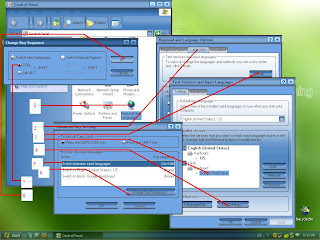
4. Click on key settings.

5. Select "switch between input languages".
6.Click on "change key sequence".
7. Select your shortcut. (Here selected "Ctrl + Shift").
8. Click all OKs you encounter.
No comments:
Post a Comment